Now Reading: Comprehensive Guide to UML Use Case Modeling in Visual Paradigm
-
01
Comprehensive Guide to UML Use Case Modeling in Visual Paradigm
Comprehensive Guide to UML Use Case Modeling in Visual Paradigm
Visual Paradigm offers a robust and user-friendly environment for UML use case modeling, enabling you to capture, visualize, and document system functional requirements effectively. This guide provides an in-depth look at the key features, best practices, and examples of UML use case modeling in Visual Paradigm.
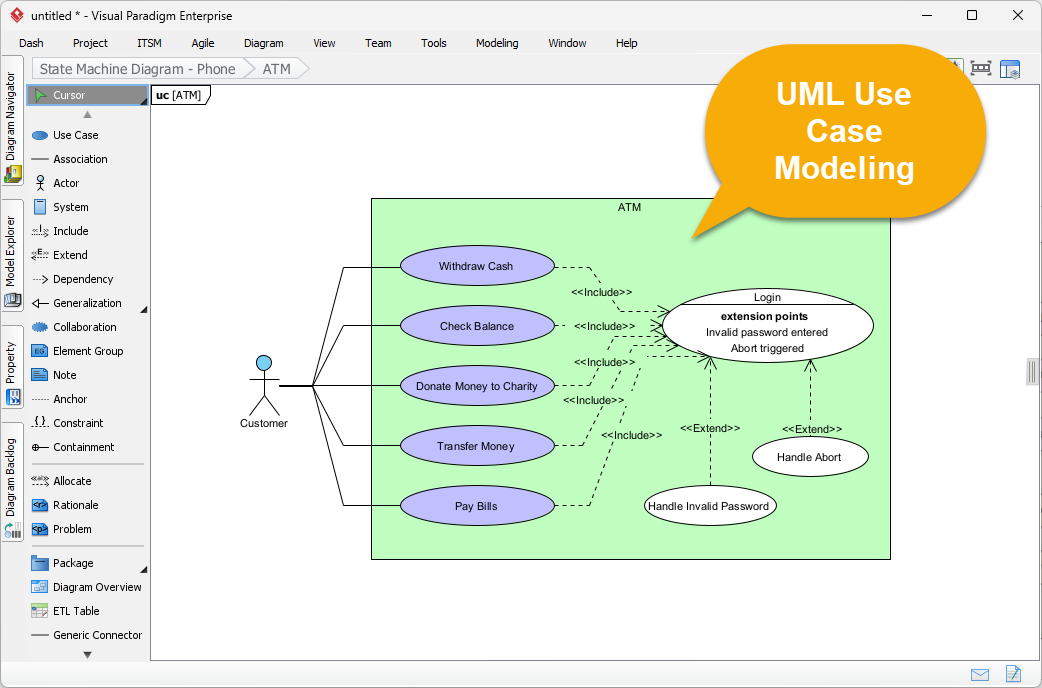
Key Features of UML Use Case Modeling in Visual Paradigm
-
Easy Creation of Use Case Diagrams
- Quick Setup: You can quickly create use case diagrams by selecting Diagram > New > Use Case Diagram from the toolbar.
- Drag-and-Drop Tools: Visual Paradigm provides drag-and-drop tools and a Resource Catalog to add actors, use cases, and relationships such as associations, includes, extends, and generalizations1.
-
Modeling Actors and Use Cases
- Actors: Represent external entities interacting with the system, shown as stick figures.
- Use Cases: Represent system functions or goals, depicted as ovals. Visual Paradigm supports defining actors, use cases, and their relationships clearly to capture system scope and user interactions2.
-
Use Case Descriptions and Flow of Events Editor
- Detailed Documentation: Beyond diagrams, Visual Paradigm allows you to document detailed use case scenarios and flow of events, capturing main and alternative flows in textual form linked to the diagram elements2.
-
Best Practices Support
- Stakeholder Identification: Identifying key stakeholders and their goals.
- Naming Conventions: Using consistent, meaningful naming conventions.
- Appropriate Relationships: Applying relationships like include, extend, and generalization appropriately.
- Validation: Validating use cases with stakeholders to ensure alignment with requirements3.
-
Collaboration and Sharing
- Online Saving: The tool supports saving diagrams online, sharing with team members, and integrating with cloud storage like Google Drive. This facilitates real-time collaboration and version control, improving teamwork during requirements gathering4.
-
Exporting and Reporting
- Export Formats: Use case diagrams and their descriptions can be exported to formats such as PDF, HTML, and MS Word for documentation, presentations, and stakeholder communication5.
-
Learning Resources and Tutorials
- Educational Materials: Visual Paradigm provides tutorials and video guides to help beginners and advanced users understand how to create and use use case diagrams effectively6.
Examples of UML Use Case Modeling
-
ATM System
- Actors: Customer, Bank
- Use Cases: Withdraw Cash, Check Balance, Transfer Funds
- Description: This example illustrates how a customer interacts with an ATM system to perform various banking operations. The use case diagram captures the interactions between the customer and the ATM system, including withdrawing cash, checking balance, and transferring funds7.
-
Online Shopping System
- Actors: Customer, Admin, Payment Gateway
- Use Cases: Browse Products, Add to Cart, Checkout, Manage Inventory
- Description: This example shows how customers interact with an online shopping system to browse products, add items to the cart, and checkout. The admin manages the inventory, and the payment gateway processes payments5.
-
Library Management System
- Actors: Librarian, Member, System
- Use Cases: Search Books, Borrow Books, Return Books, Manage Catalog
- Description: This example demonstrates how a librarian and members interact with a library management system to search for books, borrow and return books, and manage the catalog5.
Summary
Visual Paradigm simplifies UML use case modeling by combining an intuitive diagram editor with detailed documentation capabilities and collaboration features. It supports the entire requirements gathering process—from identifying actors and use cases to validating and sharing models—making it a powerful tool for capturing and communicating system functionality.
References
- Visual Paradigm Online Use Case Diagram Tutorial
- How to Draw Use Case Diagram – Visual Paradigm User Guide
- A Comprehensive Guide to Use Case Modeling – Visual Paradigm
- Use Case Diagrams in Visual Paradigm – YouTube Tutorial
- ATM System UML Visual Modeling: A Case Study – Visual Paradigm Blog
- Use case diagram – Wikipedia
- Comprehensive Guide to Use Case Diagrams in UML – Cybermedian











